Digital Lighting and Rendering
Mood Alteration
Recreate the mood of an environment and then alter the mood a few times to demonstrate my understanding of how to create mood.
ReRender - Mood - Hong Kong from Sean Dooley on Vimeo.
Re-Rendered (Winter 2012)
DLR - Mood Shift from Sean Dooley on Vimeo.
Original Render
Overview
After finding a reference photograph (I chose a photograph of SCAD's Hong Kong Campus), I was tasked with first recreating the environment and then matching the mood in terms of the lighting and overall major visual cues I did not have enough time to recreate everything in the environment, so I had to prioritize my work and get the major models created, as well as the major textures and mood built quickly. As you can see, currently, I did not create an exact recreations, just an overall "match". After matching the overall mood, I then created alternate versions and moods using this same space based on what I thought might make an interesting or fun composition. I thought a "day to night" cycle might be an entertaining thing to watch and created moods that seemed to match that goal. I also experimented with slightly different lighting methods and shadows (heavily inspired by my first project) to work on showcasing a wide range of ideas and moods, pushing the extremes of this particular space.
I primarily used Final Gather emitters for the light instead of traditional spot lights, however, I did use a couple of spot lights for some of the moods to create stronger shadows. I worked primarily inside of Maya to create the look, and later I took my renders (along with a few alternate render passes) into Nuke to do a little bit of post work to push the moods I was trying to create further. I di run into some difficulty with the lighting and baking out the Final Gather - since I used FG for my primary light source, I couldn't bake out FG maps at all because the FG maps will not show a change in color or intensity. This inspired me to work on finding a way around this problem - to find a way to use a sequence of FG maps (much like a sequence of texture maps) so I can optimize render times and create a more complex and realistic render.
Review
What I Learned/Challenges
- I learned of the limitations of FG maps and Maya's limitation in not allowing for the use of a FG map sequence.
- I figured out a way around that problem through a series of Python scripts. This method is further explained in another page (see here).
- I was challenged by the short time table to get as much of the major details accomplished without falling into the time trap of focusing on one small detail instead of the larger overall details.
Future Improvements
- I would first like to finish recreating the entire environment as accurately as possible to make the environment feel more complete.
- I would like to work on my textures some more to develop the realism and imperfections of life further.
- I would like to slow down the overall animations further to make the changes form one mood to another take longer so you may enjoy the differences more.
- I would like to just experiment more with creating alternate moods more and just have fun exploring possibilities like I did for the moods that I did create for this assignment.
- I would like to reduce the overall blue for my mood match - looking back I went too stylized.
- I would still like to render this out at HD (1280 by 720) so I can have a higher quality render for my demo reel. I was unable to render this at such a larger resolution for my project to again reduce render times further.
Technical Breakdown/Extra Information
Before I started working on my mood match, I took my reference photograph and blurred the image in Photoshop to simplify the overall shapes to help me focus more on the color instead of the shapes and forms. The below image was my result to help me match the mood of my image.

Below are stills of each of the main moods that I created for my mood alteration and match project.

|
|
| Mood Alteration 1 | |
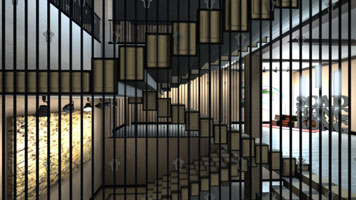
|

|
| Mood Match | Reference Photograph |

|
|
| Mood Alteration 2 | |

|
|
| Mood Alteration 3 |
---------------------------------------------------------
This class focused on the foundations of lighting and rendering using Maya. It started by introducing the main different types of lighting computations inside of Maya and then evolved into incorporating those founding principles into more complex and realistic projects, such as the match to life assignment or the mood alteration. Both of which test our skills in understanding the principles of lighting (in Maya and real-life physical light) and the compositing/compounding effects of light.
